Overview
When we open any application or website, we can find many screen. In breez, we create screen to navigate from one screen to another by giving parent child relation. We will be giving URL and creating screen.
Screen Hierarchy
Org Artefact -> Screen -> Create Screen
Pre-requisites
Following are the pre-requisites for Screen:
- We have to create target system for the application which you want to automate
- After creating the target system automatically project and batch will be created
Creation of New Screen
- In breez we can create any number of screen.
- Go to Artefact -> screen
- Click on Create screen configuration
- Above 2 fields are mandatory field and click on extract xpath.
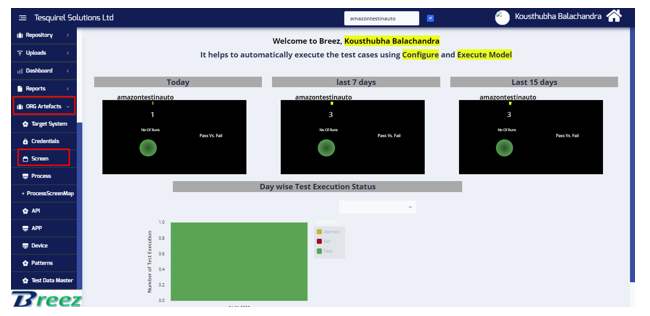


Creation of Screen by mapping Screen Parent
In order to navigate to child screen, parent screen has to be automated first. For example: Amazon websiteà you will search any item in first screen and click on searchà it will navigate to the list of option screen (second screen).
So in the above example -> list of option is child of first screen. In order to navigate to second screen, first screen has to be executed.

Here when you create screen, select the parent screen.For me home is the parent screen
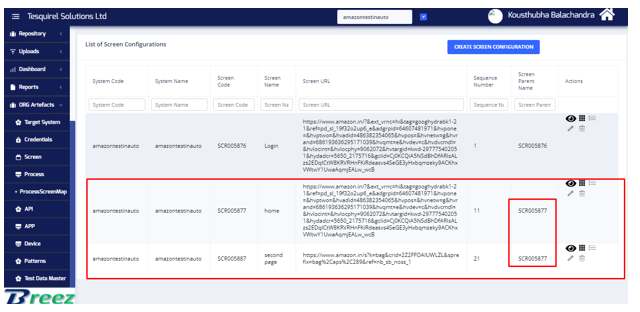
Now second screen is created.Go to edit screen and you can see the mapping Hierarchy

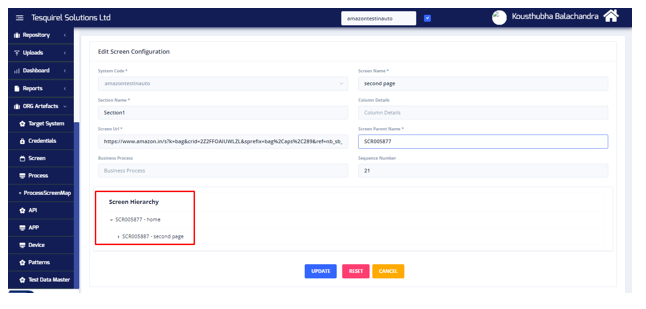
Note: This parent child relation is used in element extraction