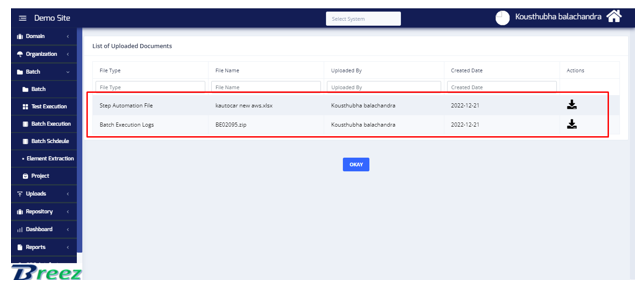Overview
After Automation, You can see the test execution log from the breez itself, the details of which test case got abort in which step will be available in batch execution screen. You can also get the timing of how long the automation took and how much time did each testcase took to complete.You can also get the input file, test data file and batch execution log zip file. In view uploaded file.
Batch execution list Hierarchy
Batchà Batch Execution Screenà view test execution log/view uploaded file
Batch Execution List using View
Test Execution logs can be viewed in 2 ways. One way is by View batch execution list. Here you can find the Test execution logs after automation
Batch Execution List using hyperlink
Test Execution logs can be viewed in 2 ways. One way is by clicking batch execution id. Here you can find the Test execution logs after automation
Pre-requisites
Following are the pre-requisites for Batch execution List:
- We have to create target system for the application which you want to automate
- After creating the target system automatically project and batch will be created
- Create screen configuration, add screen which are in that application
- Create the Object and steps for the screen. For example: Steps for user name and password. Username will be one object and steps for the object will be created.
- After that Go to Test execution screen and download the input file template by selecting the screen.
- In the input file, add the test case name and the data to be used for the automation and upload the file in the test execution screen.
- Automation should be successful and zip file should be download
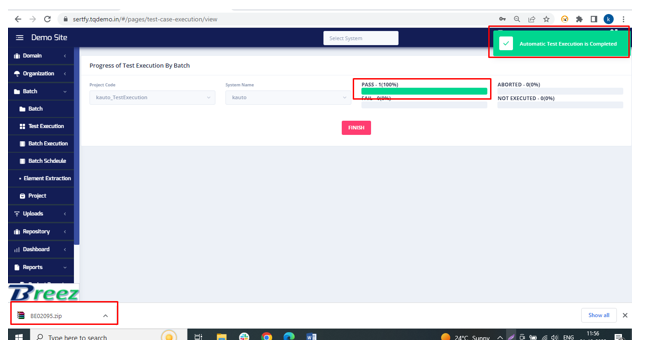
Batch Execution List using View
We can check Batch Execution status, we need to go to automate first after automation we can go and check the status in the batch execution list screen. If you have automated your application for many time Then, We can view all the Batch execution id, with status.
To view the batch execution details, You should click on view icon.
Steps to Batch execution logs
Go to Batch
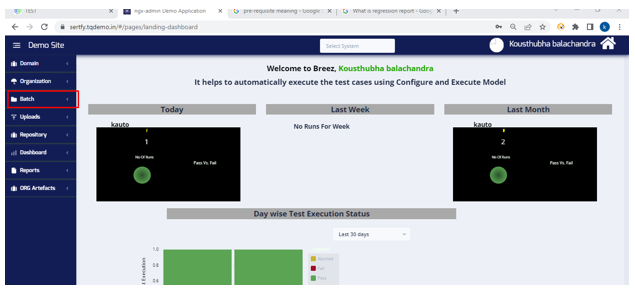
Click on Batch Execution

Here, we get all the batch execution detail. You need to click on View icon

View batch execution screen will open
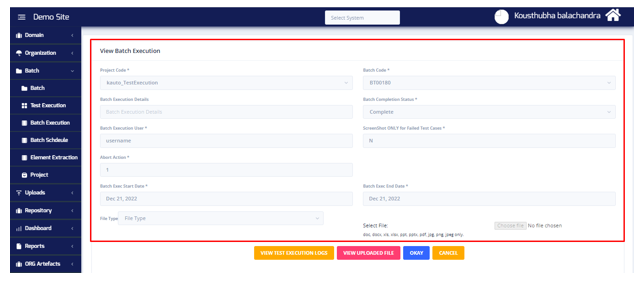
Click on view test execution Logs, to view the logs of automation

In logs, You will find the details of the execution- if you click on the Action, You can see each steps with the screenshot and details
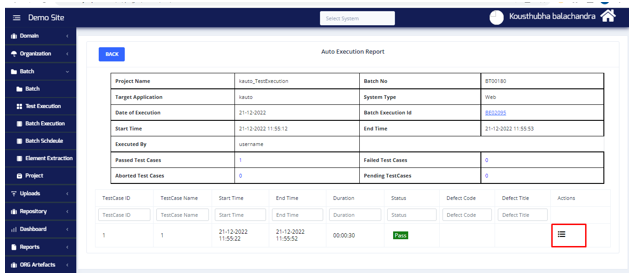
View Uploaded File

Click on view uploaded file
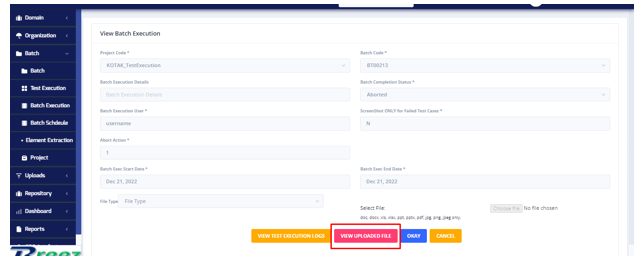
Here you can see what input file and batch execution logs
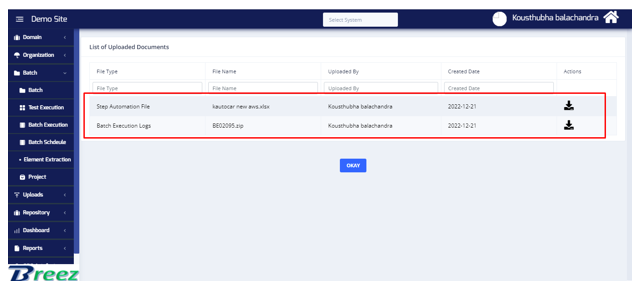
Batch Execution List using hyperlink
This is another way of checking the log file after automation.
Select batch
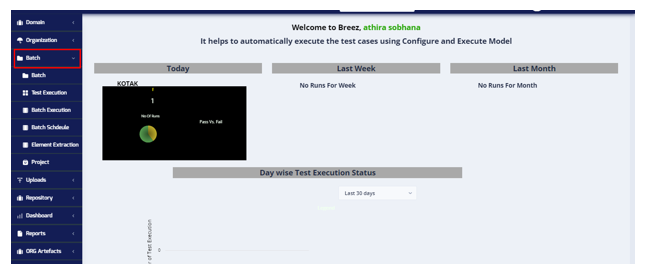
Select batch execution
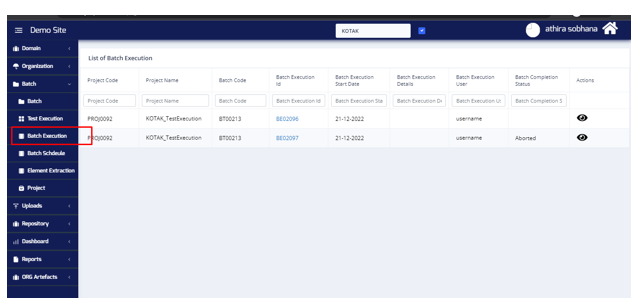
Here the status is abort. Click on Batch execution id hyperlink to view details of batch execution
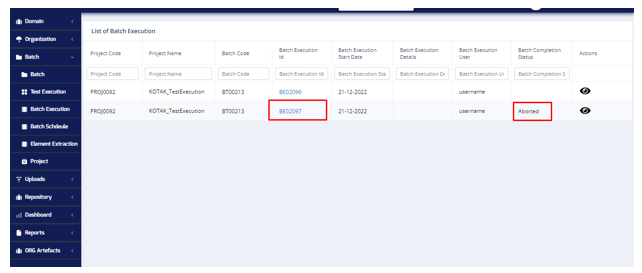
You will land on View Batch execution screen-click on View Test execution Logs
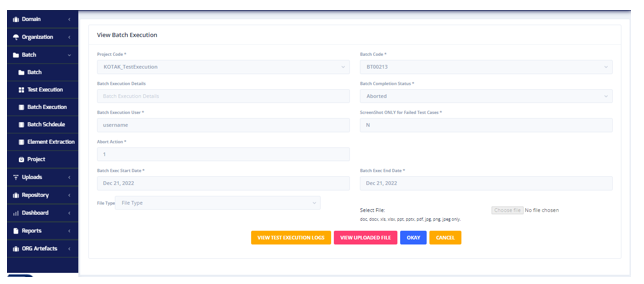
Here you can see each testcase id and its status- for future details click on Action to see which step got aborted

Here it will mention why the step got aborted with screen shot

Note: If you want screenshot, You should select full screenshot in test step screen for each step.
View Uploaded File
Click on view uploaded file
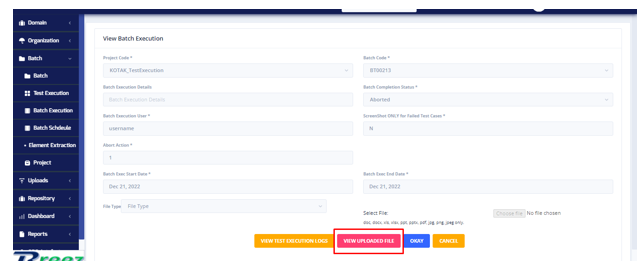
Here you can see what input file and batch execution logs