Overview
We can create multiple project and batch for same target system. Suppose we are adding different.
Pre-requisites
Following are the pre-requisites for Project and batch:
- We have to create target system for the application which you want to automate
- After creating the target system automatically project and batch will be created
Project and Batch Hierarchy
Following are the pre-requisites for creation of a Target System:
Batch -> Project -> create project
Batch -> Batch -> create batch
Creation of batch and project
Project
Project is defined as the sequence of task that must be completed to attain a certain outcome. In breez, project refers to the project name, start and end date. And corresponding batch has to be created.
Click on batch

Select your project in the header
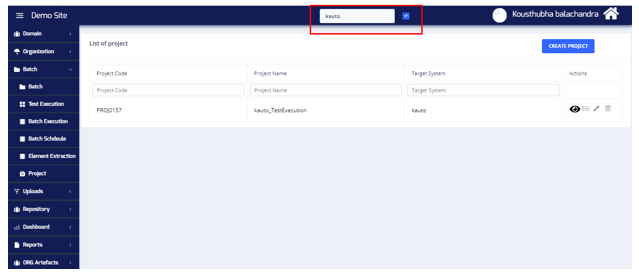
Click on project

Create project

The above shown fields are mandatory
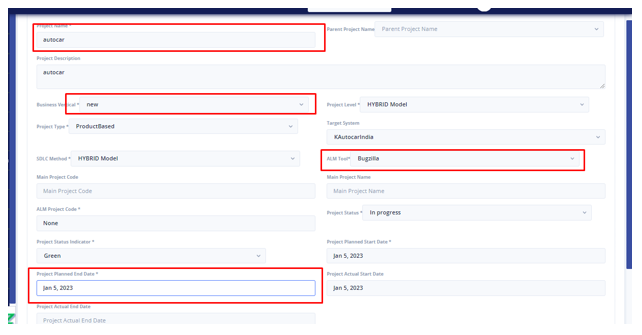
Click on Create
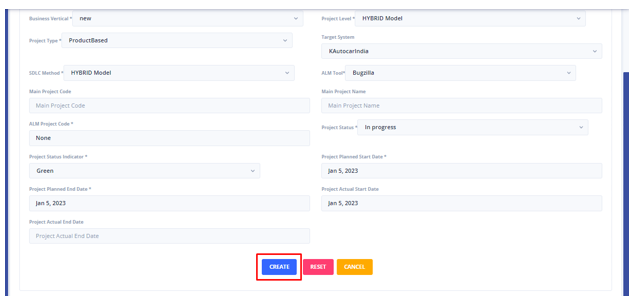
Batch
Batch is also created automatically when we create target system. If user wants to automate different scenario then they can create batch and automate just to keep track of testing
After clicking on create it will redirect to batch screen
Or
You can go to batch -> batch -> create batch

Here, You just need to enter the batch name and project code
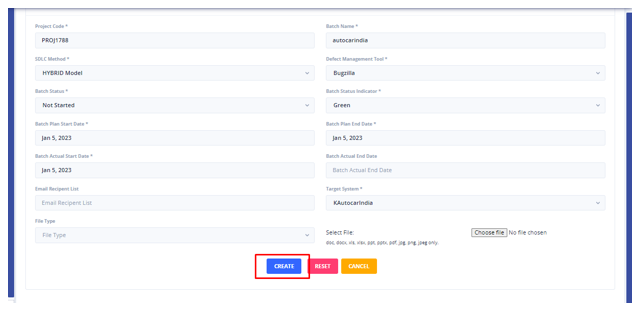
Click on Create
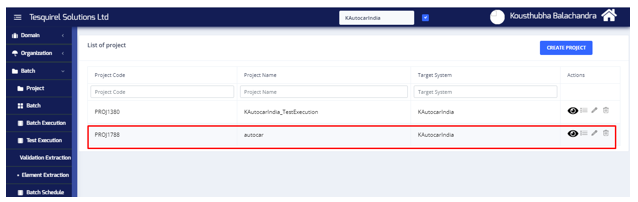
Project and batch created successfully
Note: multiple batch can be created for single project.